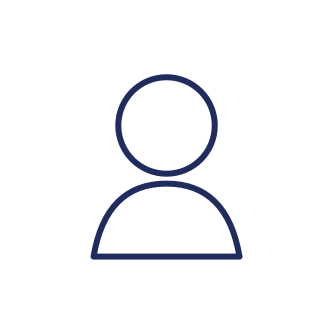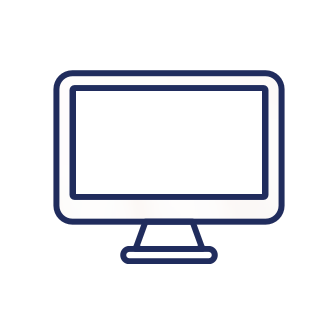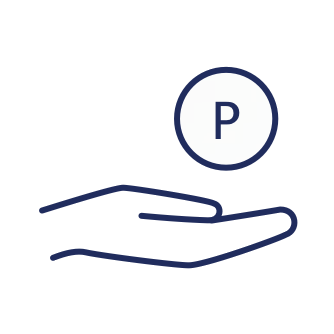Log in
Log in to https://www.wyndhamhotels.com/wyndham-rewards using your Wyndham Rewards Member ID, email and last name. If you have not logged in, you may browse the website and you will be prompted to log in to your Wyndham membership account when you choose to shop with our partner brands.
Shop Online
Browse the Wyndham Rewards and find a retailer you’d like to purchase from. Then simply click on “Shop Now” and you’ll be redirected to the retailer's website where you can shop as normal.
We’ll track your purchases automatically and calculate how many points you’ve earned.
Earn Points
Your points will show in your Wyndham Rewards account as “Pending” within 5 working days. If your pending points aren’t appearing in your Wyndham Rewards account after 5 days, please contact us.
We'll confirm the transaction with the retailer before updating the transaction status to 'Approved'. This takes up to 45 days but in some cases it can take longer and is subject to the retailer's Terms & Conditions.
All "Approved" points will be posted to your Wyndham account within 24 hours.
Quick tips to ensure you earn points on every Wyndham Rewards Shopping purchase.
- Make sure your internet browser cookies are enables. These cookies allow us to track purchases and allocate points. Learn more.
- Begin shopping right after you have logged into your account.
- If you wish to compare prices against other sites remember that you must go through Wyndham Shopping to ensure you’re making your purchase in one session.
- More questions? Check out our FAQs.